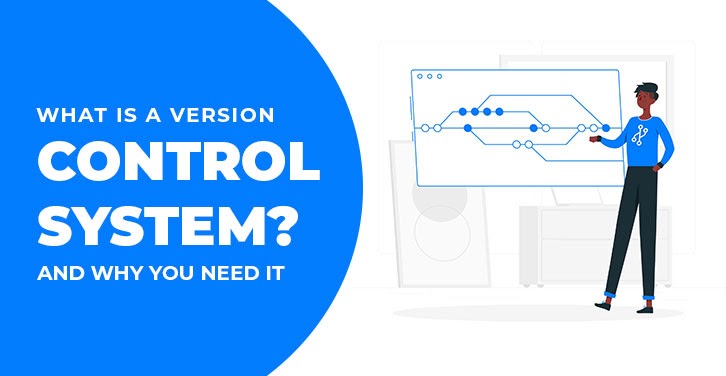How to automatic update multiple marker position on Google map dynamically from database (Like tracking system)
July 31, 2017
Have you seen people tracking multiple positions on Google Map? Yes, it is not a new thing to you but it becomes quite difficult for people to automatically update the multiple marker position on Google map dynamically. Here I have brought to you the same code from Google map expert programmer which will let you track multiple positions at the same time. I have simplified the things for you it's just w
hen you update lat, lng on database, position of marker will update automatically.
[wp_ad_camp_1]
Html Code :
<!-- load google apis script-->
<script src="http://maps.googleapis.com/maps/api/js?key=YOUR_KEY&js?sensor=false&extn=.js"></script>
<!-- css for map -->
<style type="text/css">
#map-canvas
{
height: 400px;
width: 500px;
}
</style>
<!--map appear on this div -->
<div id="map-canvas"></div>
JavaScript Code:
var locations = {}; //A repository for markers (and the data from which they were contructed).
//initial data set for markers
var locs = {
1: {
info: 'user1',
lat: 22.7377,
lng: 75.878
},
2: {
info: 'user2',
lat: 22.7149,
lng: 75.8432
},
3: {
info: 'user3',
lat: 22.7190,
lng: 75.8972
}
};
var map = new google.maps.Map(document.getElementById('map-canvas'), {
zoom: 9,
maxZoom: 21,
minZoom: 1,
streetViewControl: false,
center: new google.maps.LatLng(22.7533, 75.8937),
mapTypeId: google.maps.MapTypeId.ROADMAP
});
function setMarkers(locObj) {
$.each(locObj, function (key, loc) {
if (!locations[key] && loc.lat !== undefined && loc.lng !== undefined) {
//Marker has not yet been made (and there's enough data to create one).
//Create marker
loc.marker = new google.maps.Marker({
position: new google.maps.LatLng(loc.lat, loc.lng),
//icon: 'logo.png', //Marker icon).
map: map
});
var infowindow = new google.maps.InfoWindow();
infowindow.setContent('<span style="color:#EA2E49;font-weight:bold">'+loc.info+'</span>');
infowindow.open(map, loc.marker);
//Attach click listener to marker
google.maps.event.addListener(loc.marker, 'click', (function (key) {
return function () {
infowindow.setContent(locations[key].info);
infowindow.open(map, locations[key].marker);
}
})(key));
//Remember loc in the `locations` so its info can be displayed and so its marker can be deleted.
locations[key] = loc;
} else if (locations[key] && loc.remove) {
//Remove marker from map
if (locations[key].marker) {
locations[key].marker.setMap(null);
}
//Remove element from 'locations'
delete locations[key];
} else if (locations[key]) {
//Update the previous data object with the latest data.
$.extend(locations[key], loc);
if (loc.lat !== undefined && loc.lng !== undefined) {
//Update marker position (maybe not necessary but doesn't hurt).
locations[key].marker.setPosition(
new google.maps.LatLng(loc.lat, loc.lng));
}
//locations[key].info looks after itself.
}
});
}
var ajaxObj = { //Object to save cluttering the namespace.
options: {
url: "process.php", //The resource that delivers loc data.
dataType: "json" //The type of data tp be returned by the server.
},
delay: 500, //(milliseconds) the interval between successive gets.
errorCount: 0, //running total of ajax errors.
errorThreshold: 5, //the number of ajax errors beyond which the get cycle should cease.
ticker: null, //setTimeout reference - allows the get cycle to be cancelled with clearTimeout(ajaxObj.ticker);
get: function () { //a function which initiates
if (ajaxObj.errorCount < ajaxObj.errorThreshold) {
ajaxObj.ticker = setTimeout(getMarkerData, ajaxObj.delay);
}
},
fail: function (jqXHR, textStatus, errorThrown) {
console.log(errorThrown);
ajaxObj.errorCount++;
}
};
//Ajax master routine
function getMarkerData() {
$.ajax(ajaxObj.options)
.done(setMarkers) //fires when ajax returns successfully
.fail(ajaxObj.fail) //fires when an ajax error occurs
.always(ajaxObj.get); //fires after ajax success or ajax error
}
setMarkers(locs); //Create markers from the initial data set served with the document.
ajaxObj.get(); //Start the get cycle.
PHP Code:
// create mysqli connection
$con=mysqli_connect('localhost','root','','MobileApp');
// select data from table
$result=mysqli_query($con,'SELECT * FROM new_user');
$array="";
while ($user=mysqli_fetch_assoc($result)) {
// for testing update lat ,lng manually
$lat=explode('.', $user['lat']);
$lat_part=$lat['1']+10;
$lat_com=$lat['0'].'.'.$lat_part;
$lng=explode('.', $user['lng']);
$lng_part=$lng['1']+10;
$lng_com=$lng['0'].'.'.$lng_part;
//update lat ,lng into table
mysqli_query($con,'UPDATE new_user SET `lat`="'.$lat_com.'",`lng`="'.$lng_com.'" WHERE `id`='.$user['id']);
$array[$user['id']]['info']='<b>'.$user['name'].'</b>';
$array[$user['id']]['lat']=$user['lat'];
$array[$user['id']]['lng']=$user['lng'];
}
echo json_encode($array); //result return in json form
/*PHP array look like this
Array
(
[1] => Array
(
[info] => <b>user1</b>
[lat] => 22.399304
[lng] => 75.1763525
)
[2] => Array
(
[info] => <b>user2</b>
[lat] => 22.1597120
[lng] => 75.1732723
)
[3] => Array
(
[info] => <b>user3</b>
[lat] => 22.1630125
[lng] => 75.1770120
))*/
Database table:
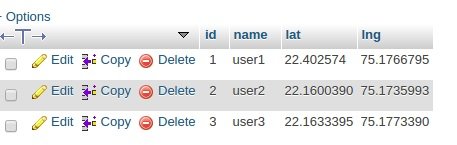 Output display:
Output display:
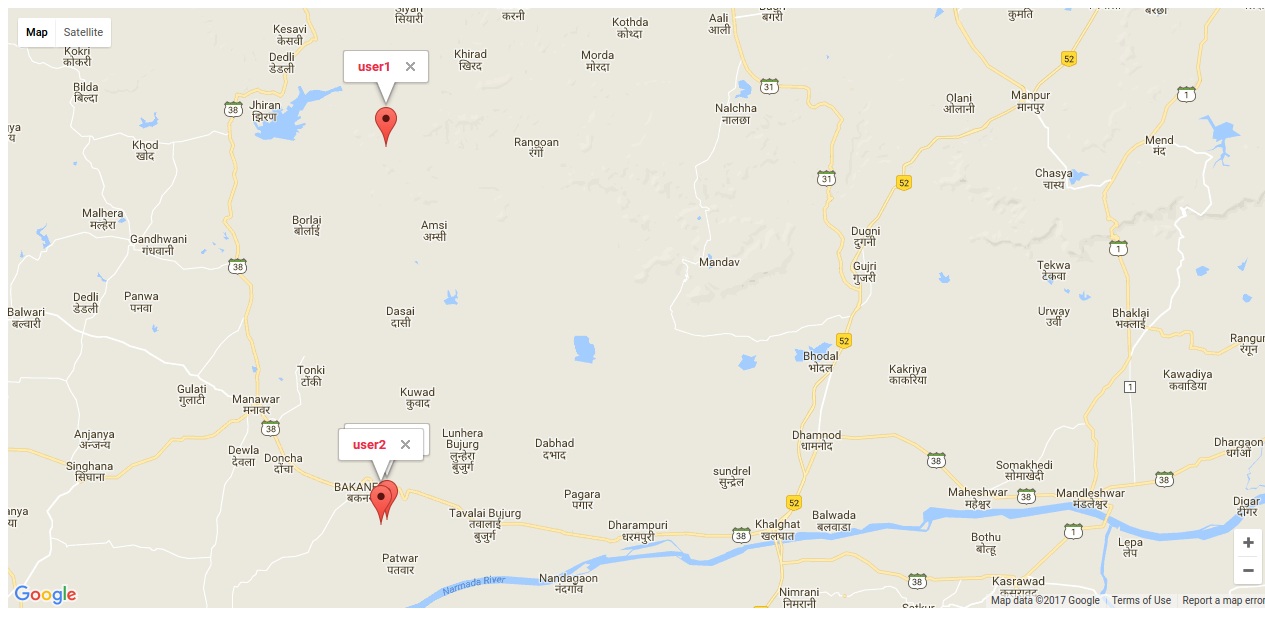
Want to get this functionality implemented on your website? Then
Hire Expert Web Developer. Or want to know more about such technical stuff?
Read my Blog.


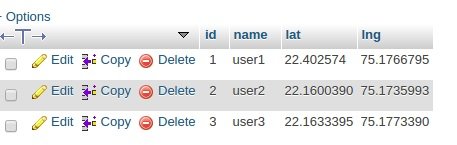 Output display:
Output display:
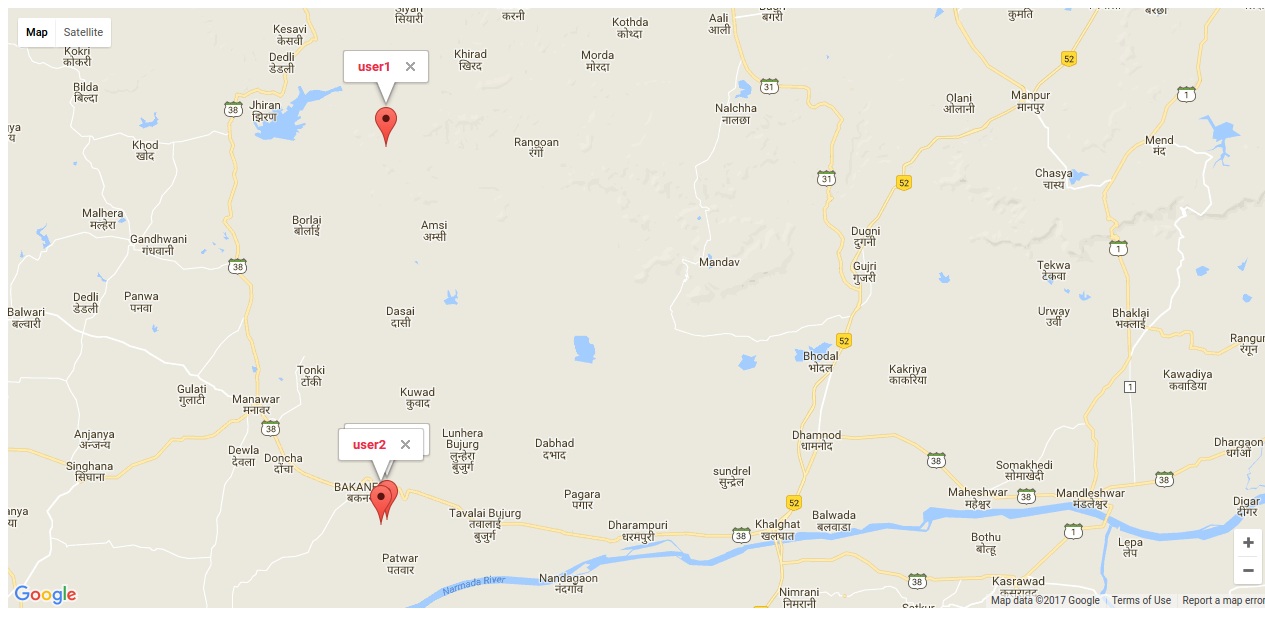 Want to get this functionality implemented on your website? Then
Want to get this functionality implemented on your website? Then